Smartphones. Many of us use them pretty much every hour of our lives nowadays. We check email, texts, social media, the time, the news, the weather, and more! We set alarms; we listen to music; and we look up stores, menus, events, and more. We do so much with our phones that it’s almost impossible to think of our lives without them. But do you use your phone to save time? Do you use your phone to reduce stress and assist you in planning and organizing? No? Well, in this post, I’m going to show you some ways you can use your Smartphone to help you organize your life! I have an iPhone, so much of this will relate to the iPhone, but most Smartphones today have similar functions and apps so you’ll get the idea!
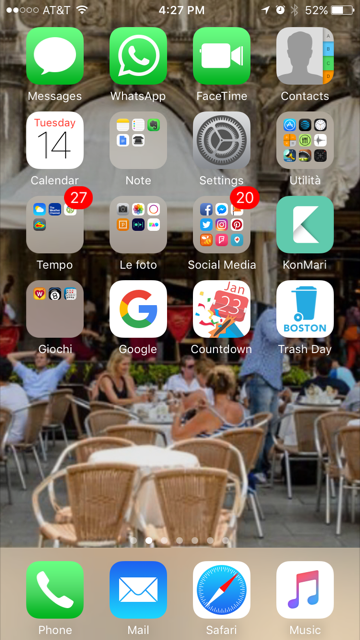 Home Screen
Home Screen
The first example of how to use your Smartphone to save time and be more organized is with your home screen. Your home screen should have the apps that you use most on it. As you can see from my home screen pictured here, I have my calendar, the weather, utilities, social media, an app that tells me when trash day is here in Boston, games, notes, and photos. Some of my app grouping names are in Italian; that’s just because I’m studying Italian, and I thought that if I saw certain words daily (hourly?!), then I’d remember them better. So you’ll see “giochi” instead of “games” for example on my home screen. I know that some of you reading this newsletter right now will smile at this. You know who you are!
I also have a background picture of Piazza San Marco in Venice; I loved it there, so my background screen reminds me of that lovely place, and it makes me happy. I highly recommend putting a picture of a place that makes you happy as your background on your Smartphone.
Anyway, the home screen should have those apps that you need to get to quickly during the day. That will save you time, and in turn, you’ll be less stressed.
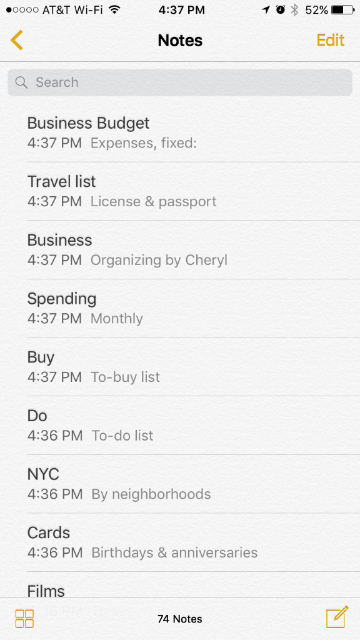 Notes
Notes
I love to use my notes app for lists and other info that I need to reference on the run. I know that there are many apps out there for making lists and storing info, and I like some of them, but most of the time, I like the simplicity of just using the notes app. I recommend using the notes app for lists and info that you need or update regularly. For example, as you’ll see in the screen shot of my notes in the notes app, I keep the following there: my business budget, a travel list, another business list, a record of my spending, a to-buy list, and other random lists. With the notes app, you can email these documents to yourself or others. Also, you can add pictures to the documents if needed.
For example, if you travel a lot, or even if you travel once a year, if you make a general packing list in a note, then when you’re getting ready for a trip, you can just pull up the list and pack. You don’t need to think anew about what to bring on each trip every time you are traveling. You can keep a general list of items to pack for each season or you can lump them by spring/summer and fall/winter. Or you can keep a business packing list and a vacation packing list.
Grocery List
I like to keep my grocery list in my phone. I always have my phone with me, so it’s convenient. Also, it saves paper! There are a lot of grocery list apps out there that are good, and some are free. I use Grocery IQ. It’s organized so that you can have a full list of items, and then you can create separate lists within the app. I set up my lists based on the stores near me; so I have lists within the app for my local grocery store, Whole Foods, CVS, a natural food store, the liquor store, and the local public market. You can add lots of lists, and they don’t have to be set up by store names; you could organize the grocery lists by foods or by perishables vs. paper products, etc. It’s up to you! I like organizing my lists by stores because then if I’m walking by my local grocery store and see that there are 10 items in that list, I can pop in, check the list, buy the items, and go. Again, this saves time and energy. It saves brain energy! At the end of a long day, I don’t want to think about what is or isn’t in my fridge; I just want to check my app, go down the list, shop, and head home.
While we all know that we can waste a lot of time on our Smartphones, isn’t it nice to know that they can help us save time too?
Well, I hope this was helpful to you! Until the next blog post, happy list making!
Cheryl Russo
February 2017